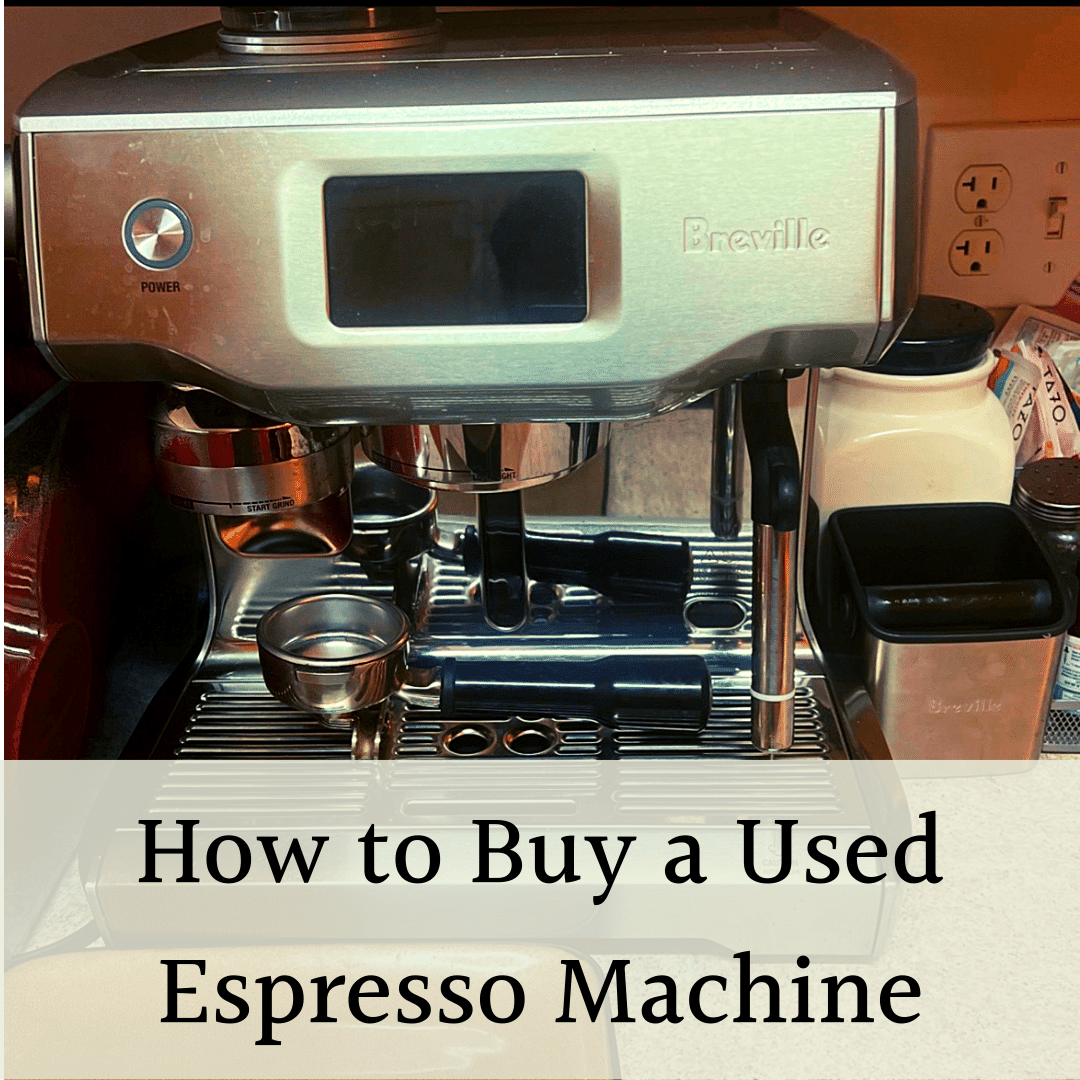Do you need espresso brewed just right to achieve espresso bliss? Or, you’re a newbie whose main concern is convenience? You’ll love the Breville Barista Touch.
I used and tested the Barista Touch and was surprised by how much I liked it. This espresso machine has an easy-to-use touchscreen, an automatic milk frother, and a wide number of settings that let you customize your drink. The downside is the price, which is steeper than comparable Breville models. The Touch is best suited for people new to espresso and who value ease of use.
In this Breville Barista Touch review, I’ll unpack all of its features to help you decide if this is the espresso machine for you. I’ll also compare it to other popular Breville espresso machines so you get the idea of where it falls in the Breville lineup.
Breville Barista Touch Product Overview
Breville Barista Touch is a semi-automatic espresso machine. You still have to do the classic work of grinding, tamping, and loading the portafilter, then steaming milk. This extra work leads to better espresso, and this model has a lot of automation to make it all easier.

Breville Barista Touch highlights:
- ThermoJet heating system heats up in 3 seconds
- Conical burr grinder with 30 settings
- Automatic Panarello wand
- 15 bar Italian pump
- Saves up to 8 customized drinks
- 5 pre-programmed drinks
- Full-color touchscreen
Pros
Easy-to-use touchscreen
Automatic steam wand
Customizable drink options
Built-in burr grinder with plenty of settings
Cons
No professional 58 mm portafilter
No preheating for mugs
Time-based dosing
Didn’t use the preset drink options
This is a single-boiler espresso machine, which means you can’t brew and steam at the same time. However, Breville includes its latest ThermoJet heating system, which heats in three seconds and quickly switches from steaming to brewing. There’s an integrated conical burr grinder, which doses ground coffee into the portafilter with 30 grind settings.
The Touch has a full-color touchscreen (which is how the machine got its name). The screen looks small but is high quality and intuitive. You control every aspect of the brewing (grind, dose, and forth) via the screen.
The Barista Touch has automatic milk frothing, which I found works incredibly well thanks to the built-in temperature sensor. There are eight texture settings that go from thin to dense milk.
The machine also comes with five pre-programmed drinks, and you can create eight custom drinks with separate names and icons. You can even base these drinks on a default drink. For example, you can adjust the default latte and set the grind time, milk temperature, and brew time you prefer. This comes in handy if several people use the machine, but I found this to be overrated (discussed later).
This espresso machine comes with all the accessories you need, including single and double-wall filter baskets, a stainless steel frothing jug, a portafilter, a tamper, a water filter, a dose-trimming tool, and a cleaning kit.
Overall, the Breville Barista Touch has plenty of features to suit people new to the world of espresso.
You can also see the full review on video:
Breville Barista Touch Breakdown
Design and Build
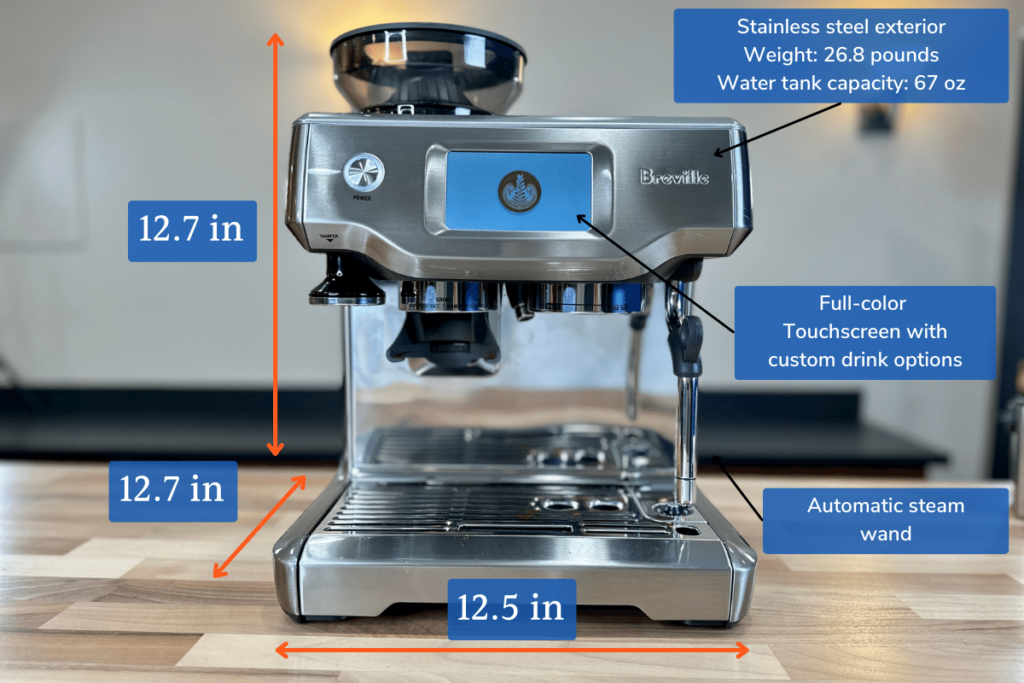
Breville Barista Touch has a recognizable Breville brushed stainless steel exterior. Its dimensions are 12.5 x 12.7 x 16 inches (WxDxH), and it weighs 26.8 pounds. It’s slimmer than newer Breville espresso machines and will fit fine in an apartment kitchen.
This machine has a removable drip tray and a storage basket located behind it. The water tank’s capacity is 67 oz. The tank is removable, so refilling is easy. There’s also a low water sensor which is handy, especially as the tank is located in the back, where you can’t see the water level. The water tank has a filter to prevent mineral buildup.
The main design feature, and how the machine got its name, is the full-color touchscreen. You use the touchscreen to control everything about the machine and the brewing process — from the grind time, milk settings, and espresso strength. You also use the screen to choose between five pre-programmed drinks or make eight customizable ones with individual names and photos. The touchscreen also has an information icon that has tutorials on how to use your Breville Barista Touch.
Overall, the touchscreen is intuitive and high quality. I never had to look up instructions on how to use the machine (a first for me). Also, the screen works really well, and I think it’s one of the machine’s major selling points. I was skeptical at first because it’s a small screen, but it works great! I tend to have fat finger issues, but I never accidentally pressed the wrong button here. Nice touch by Breville (pun intended).
Moving on with the design and build, let’s talk about the heat-up time. I mentioned it’s fast — only three seconds, which is great first thing in the morning when you need that first hit of caffeine.
Finally, the cup clearance is modest. You can’t fit a mug underneath, especially with the spouted portafilter, and if you’re using a scale (which I recommend). You can’t remove the drip tray to fit larger mugs since the plastic holding unit makes it uneven. Use a typical tea cup-style cup, and you’ll be fine.
Espresso Quality and Heating System
I talked about the ThermoJet system, which heats the machine in three seconds. The ThermoJet also has nice temperature stability too. This is Breville’s redesigned thermocoil, which is a typical design for consumer machines. However, the ThermoJet is designed as a thin substrate that heats water very evenly. It keeps water close to 200 degrees for a nice, even extraction. The espresso flavor profile comes out smooth without spikes of sour or bitter notes.

However, the ThermoJet doesn’t heat up the group head as quickly. You’ll need to run a shot of water (aka blank shot) to heat up the internal piping. Otherwise, the cold metal of the basket will negatively impact the extraction.

The Touch also has digital PID temperature control. This is a sensor that checks and adjusts the temperature at the group head, which ensures stable temperature during the entire brewing process. Plus, you can control the temperature. You can customize temperature across eight settings, which is great for tweaking your brew, as a few degrees can make or break your shot.
Like most other Breville espresso machines, the Touch has pre-infusion, which is pretty much what it sounds like. The machine automatically soaks the coffee grounds with slow bursts of water before extracting espresso. The result is more flavor and more even extraction.
However, unlike other Breville espresso machines (like the Barista Pro), you can’t play around and adjust the pre-infusion settings on the Breville Touch. It’s set to 7 seconds, and there’s no changing this, which is a shame as longer pre-infusion results in better extraction.
As for the espresso quality, the machine pulls a decent espresso even on factory settings, which is a great start. You’ll need to do some experimenting with different coffee beans, brew times, and temperatures to get a truly amazing espresso, but it’s definitely possible with this coffee machine.
Milk Frothing
Breville Barista Touch has a Panarello automatic steam wand. There’s a built-in thermometer on the drip tray, which means you can create microfoam based on your preferred temperature and milk texture settings.
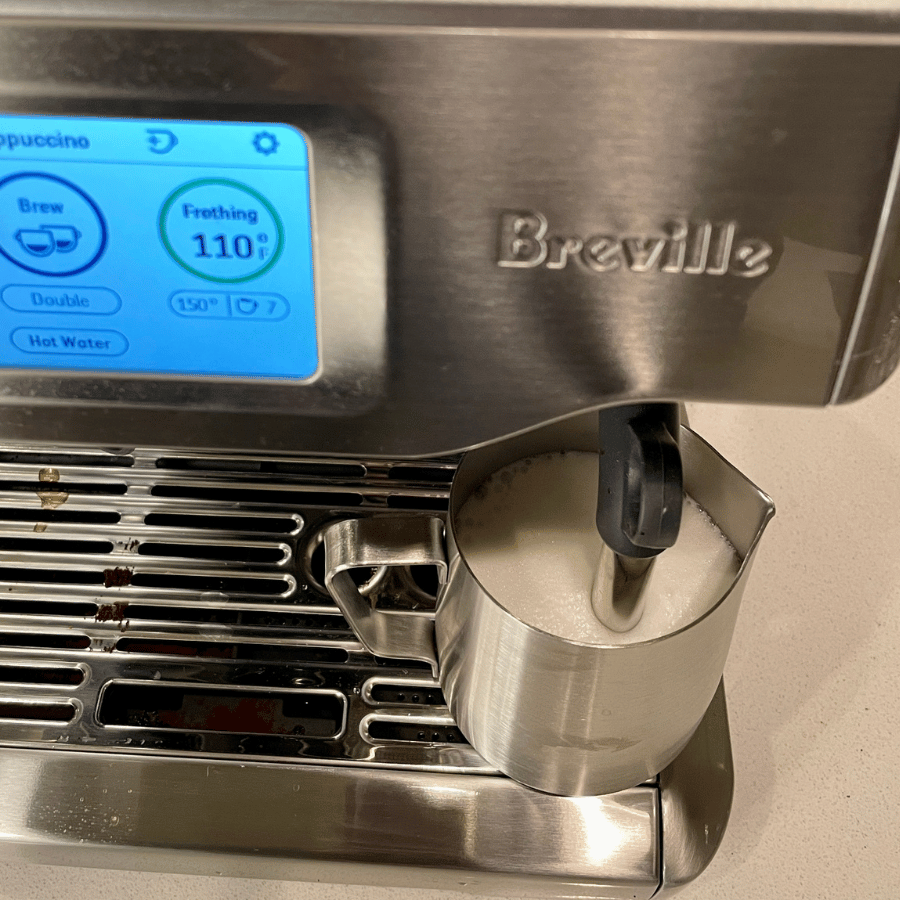
The milk frother is hands-free. Set the temperature and the texture level, and walk away. The steam wand froths milk on its own. To me, this is the big highlight of the Barista Touch design.
The steam wand has eight texture settings. Setting one is heated milk, three works great for steamed milk, and seven and eight make cappuccino foam. You can also choose between 110 to 170 degrees at 10-degree increments.

Note: The machine defaults to 150 degrees when steaming milk, which I find too hot. You can change the default setting to 140 via the settings icon on the top-right of the touchscreen.
Plus, the wand is self-cleaning. When it’s done frothing, you remove the jug, wipe the wand with a cloth, and it’ll purge itself. On top of that, the steam wand is partially insulated with a plastic layer beneath the metal, which ensures the milk doesn’t get super-heated and crusted. My main gripe with steam wands is that I have to scrub them hard immediately after every use, or milk gets crusted on them. The Touch is very easy to clean, and that is a huge plus.

I have no complaints about the milk froth. On the contrary, I was pleasantly surprised by the results. I had excellent froth results time after time. That being said, this may not be the best choice for latte art because you need more control for the best latte art results.
I also liked that the Touch has a separate hot water spout. Most machines usually have the steam wand double as a hot water outlet, but not here. The separate water spout is great when you want an Americano.
Drink Options
The Barista Touch has five pre-programmed espresso drinks: espresso, Americano, cappuccino, latte, flat white, and a hot water option.

I’ll be honest: this may be the overrated part of the Barista Touch. Yep, that sounds harsh.
To clarify, the drink options work. And they’re all intuitive. It’s just that I didn’t use them because they were similar. You’ll notice the difference between a latte, flat white, and cappuccino is only one setting of milk texture. That small difference doesn’t really get to how different the drinks should be, as shown below:

I found myself defaulting to the latte, mostly because it was in the middle of the screen.

However, one of the machine’s main features is customizable drink settings. You can adjust the brew time, milk temperature, and milk texture. Moreover, once you’re done setting your preferences, you can save the recipe and label it, so next time you want the same drink, just press its icon on the touchscreen.

This is useful if you live with coffee drinkers with different preferences, as there’s no need to delete anyone’s preferences or fight for control over the machine. Or, you can create the drink you like. But again, I found the custom drinks didn’t get much use.
Note: Unlike most other espresso machines where you choose espresso by size (one or two ounces), the Touch doses by time — you choose between a 30 or 45-second shot.
I recommend dosing by volume (weight) using a scale. One way to circumvent the default timer is to hold the brew button, which changes to manual mode. Push to start brewing, and push to stop once you get a 1:2 ratio of coffee to espresso by weight.
Integrated Grinder
Barista Touch has an integrated stainless steel conical burr grinder with 30 settings. The hopper fits up to 8 oz of coffee beans. You load your portafilter underneath the grinder and push a button on the screen to start the grinding.

You can pause the grind by tapping in the portafilter, which allows you to quickly shake the portafilter and even out the grounds. This prevents a big mound and mess when tamping.
You can also choose the manual setting and control the grinding time from the touchscreen or adjust the grind size by using a wheel on the side. You can dose manually by holding the portafilter against the grind button.
I really liked that Breville included 30 grind settings. This gives you plenty of space to dial in the espresso. For example, the Breville Barista Express has 16 settings, so this is a big upgrade. I’ve used grinders that don’t have enough settings for dialing in properly, and I can’t describe how frustrating this is. Luckily, it doesn’t happen with the Breville Barista Touch.
Note: The grinder creates rather clumpy grounds, so I had to use a WDT device to break them up.
Overall, the grinding dose is programmable, and the process is hands-free. Simply lock in the portafilter, and the machine will grind a single or a double shot.
Other features and Accessories
Breville Barista Touch comes with plenty of accessories that help you to keep the espresso machine running smoothly and make your favorite brew.
The included portafilter is pretty good. It’s stainless steel and 54 mm in diameter. You get two baskets: pressurized and non-pressurized. You can use the pressurized filter for pre-ground coffee, which comes in handy when you want decaf. However, I wish Breville also included the professional 58 mm portafilter, and here’s why: Breville claims you can get a double shot dose of 18 g to 20 g. However, 17 g is more realistic.
Other accessories include the doser trimming tool and a tamping tool to level the coffee. There’s a built-in holder for the tamper, a 480 ml stainless steel milk pitcher, and a ClaroSwiss water filter which filters out any impurities in the water.
Value
Breville Barista Touch provides reasonable value for money. This espresso machine excels at making espresso with a new heating system. It’s easy to dial in, and there is lots of customization and ease of use. I particularly like the steam wand, which makes lattes VERY easy.
However, Breville adds these upgrades to the price. I believe it’s the best mid-range Breville espresso machine you can currently go for, and priced as such.
Recommendation: Who Is Breville Barista Touch For?
Breville Barista Touch is best for users who want convenience, ease of use, and milk drinks. If you want a machine that makes the brewing process more automated, has a low learning curve, and pre-programmed recipes, it’s a great choice.
Barista Touch is also for users who want a high level of customization. Maybe you already have espresso brewing experience, or you’re a newbie who’ll grow into his barista skills and want to experiment. Breville Barista Touch is also a good choice.
Finally, it’s a good option if you like a touchscreen design and want automatic milk frothing.
However, this isn’t the machine for coffee shop use or more control over the brewing process. If you want even more control over your espresso, check out other Breville options below.
Alternative Options: Comparing The Breville Barista Lineup
Breville Barista Pro

Breville Barista Pro highlights:
- Integrated conical burr grinder
- 2-liter water reservoir
- ThermoJet heating system
- Intuitive LCD digital interface
The main difference between the Barista Pro and Barista Touch is in their displays and how much control you have over the machine. The Touch has a high-end touchscreen, while the Pro has a basic LCD screen with buttons. You can save by buying the Pro.
The Pro is simpler and uses the grind dial to change settings (it’s not interactive). But it has the same settings then some. You can set the grinding time, and grind size, choose the number of espresso shots, water temperature, and even pre-infusion time (you can’t change the pre-infusion on the Touch). I like that you can preset espresso by volume, compared to time on the Barista Touch.
However, you can’t control cappuccinos or lattes like on the Touch. This is because the Pro has a manual steam wand. The wand creates good microfoam but isn’t hands-free. You have to hold the milk container and monitor the frothing. It takes some practice.
Overall, both the Pro and the Touch make the same espresso. The Touch is better for ease of use, while the Pro is a better value.
Breville Oracle Touch
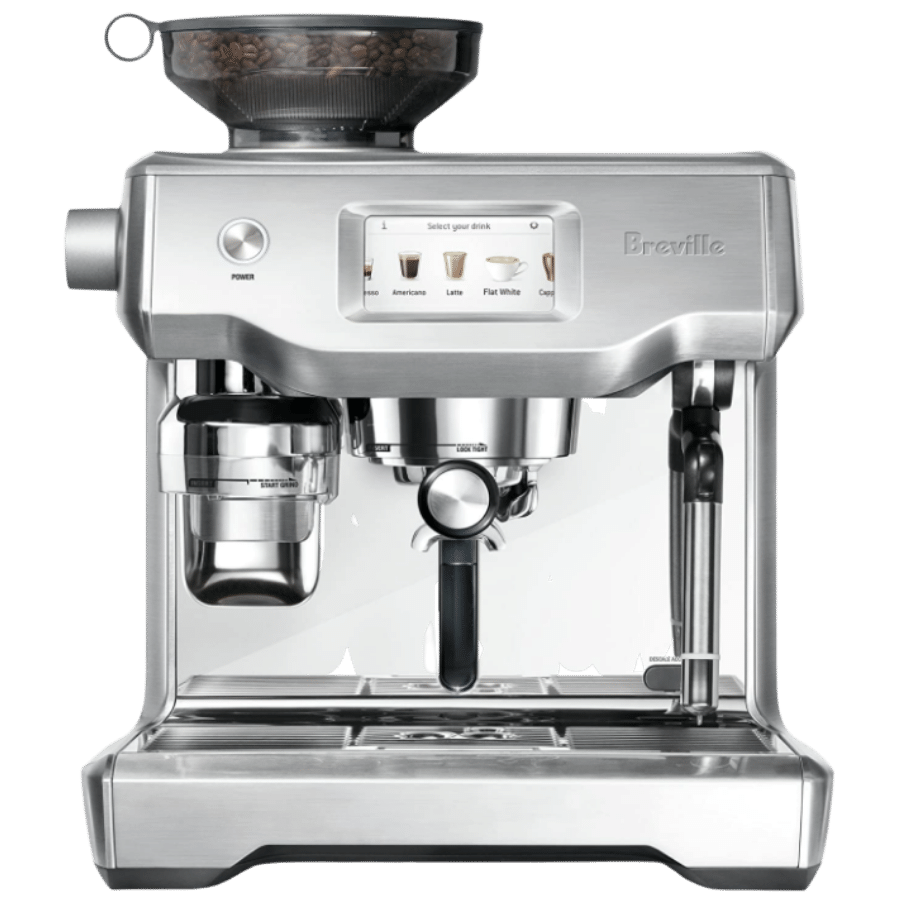
Breville Oracle Touch highlights:
- Fully-automatic machine
- Automatic tamping
- Integrated grinder with 45 settings
Breville Oracle Touch is a premium Breville espresso machine. It costs several thousand dollars (!), and you can expect a few upgrades from the Barista Touch for this price.
Oracle Touch has double the drink recipes compared to the Barista Touch, and it has impressive 45 grinder settings. Oracle Touch also has a double boiler, so you can brew and steam at the same time. The dual boiler is a big step up in espresso quality with very high-temperature stability. The grinder grinds, doses, and tamps the coffee beans, which means less work for you.
As for the other technical features, such as the pre-infusion and temperature control, they remain the same as on the Barista Touch.
Overall, Oracle Touch is a great choice if you have a big budget and want more automation and even more experimentation.
Is the Breville Barista Touch for You?
Barista Touch is another great machine from Breville. It makes the coffee-making process easy while giving you plenty of customization options. There’s an impressive grinder and an automatic steam wand that creates a true microfoam. Overall, this is a machine you’ll love using for years.
Not sold on the Barista Touch? Check out our round-up of the best Breville espresso machines.