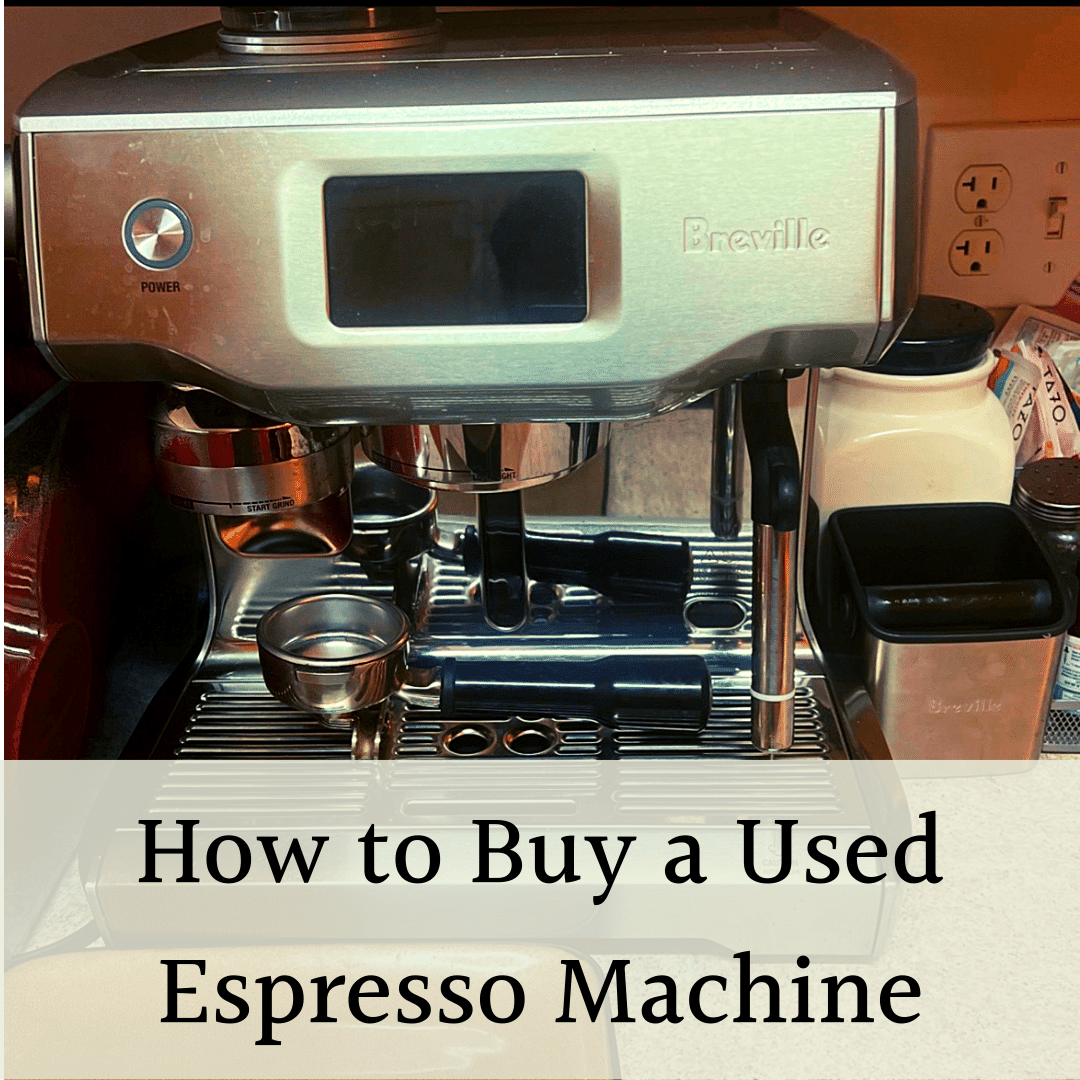Breville has become a well-known name with a full lineup of semi-automatic espresso machines. I’ve reviewed and used several of them, and today, I’ll focus on the two comparable machines at the higher end: Breville Barista Pro vs Touch.
The Barista Touch has a nice touch display and an automatic steam wand. The steam wand is the real surprise and makes life a lot easier. Meanwhile, the Barista Pro has a simpler display with more control and better value. Both machines make the same espresso with the same heating system and built-in grinders.
There’s no clear winner between Barista Pro vs Touch, as it depends on what you value. Each machine has a different buyer:
- Barista Touch: good convenience and easy milk drinks
- Barista Pro: better value, control, and easier for espressos or Americanos
I’ve used both models and will detail all the differences and similarities in this Breville Barista Pro vs. Touch review, so you can decide which suits your needs better.
Feature Breakdown: Main Differences
Let’s start with the differences that separate these two machines. The different displays and automatic steaming are the big ones. The ease of use for making espresso drinks is what sets these two apart. The aesthetics are also somewhat different.
Display and Ease of Use
The biggest difference between these two machines is in display screens. Breville Barista Pro has a basic blue backlit LCD screen with buttons, while the Barista Touch has a color touch screen.

It’s worth going through both displays individually:
Barista Touch: Full “Touch” Capabilities
The Breville Barista Touch is named after a full-color touchscreen. You operate everything from the screen where you choose grind time, espresso strength, and milk settings.

You can also create eight saved drink profiles with custom brew times and milk frothing. These personalized espressos can have individual images and names.
I initially liked the eight customizable drink profiles, as my partner has different preferences. It can come in handy if you plan to use this espresso machine in a shared environment, such as a family home or an office. We discuss the drink options more in our full review of the Barista Touch.
However, I found myself never using the custom drinks over time. I just defaulted to the latte drink, mostly because it was in the middle. The truth is, it’s easier to customize preset drinks than create your own.

Overall, the Touch screen was really high quality. I never had a fat finger issue with pushing a small button, and that happens to me a lot. Breville put a good touch into this screen (pun intended). However, I didn’t use the functionality, as it wasn’t necessary.
Barista Pro: LCD Digital Display
Breville Barista Pro LCD lets you see the grinding time, grind size, one or two espresso shots, and extraction controls (water temp and pre-infusion time). You navigate the screen using the grind amount dial, as the screen is not interactive.

You can program the Barista Pro’s one and two-shot settings, including a longer pre-infusion time. The pre-infusion customization is nice as a longer pre-infusion leads to a better puck and avoids channeling issues. You cannot alter the pre-infusion time on the Touch.
Aside from the one and two-cup controls, there’s no more customization. Since it’s a manual steam wand, there’s definitely no cappuccino nor latte control like the Barista Touch.
Who Has The Best Display?
If you love a modern touchscreen and want to be able to save different coffee drink preferences, go for the Barista Touch.
But, my preference moved to the Barista Pro over time, mostly for simplicity. It has a learning curve, but if you already know how to brew espresso, and like traditional control in the form of buttons, go for the Barista Pro. The Pro is also easy to program, as our full Barista Pro review discussed.
Steam Wand: Manual Milk Frothing (Barista Pro) Vs. Automatic (Barista Touch)
The next Breville Barista Pro vs. Barista Touch difference is the steam wands. This is actually a far bigger gap in performance than the screen too.
Barista Pro has a manual steam wand, which creates good microfoam milk for your lattes and cappuccinos. This steam wand is more hands-on. You should hold the milk container and keep an eye on the frothing. You’ll be able to create latte art, but there’s a learning curve if you’ve never done it before.
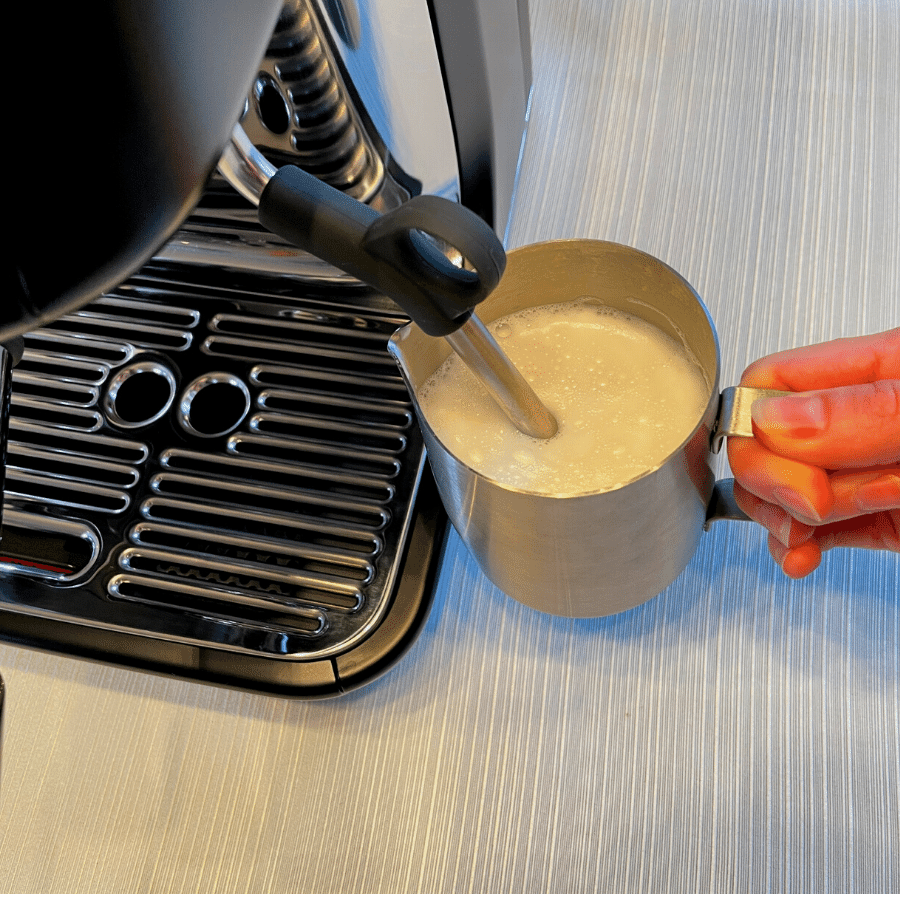
The Breville Barista Touch has a very advanced, automatic steam wand. The drip tray has a built-in thermometer, which allows you to create microfoam based on your temperature and milk texture settings.
The Touch steam wand is hands-free when it creates the microfoam for milk-based drinks. You can set the temperature and texture level, walk away, and let the steam wand do its thing.
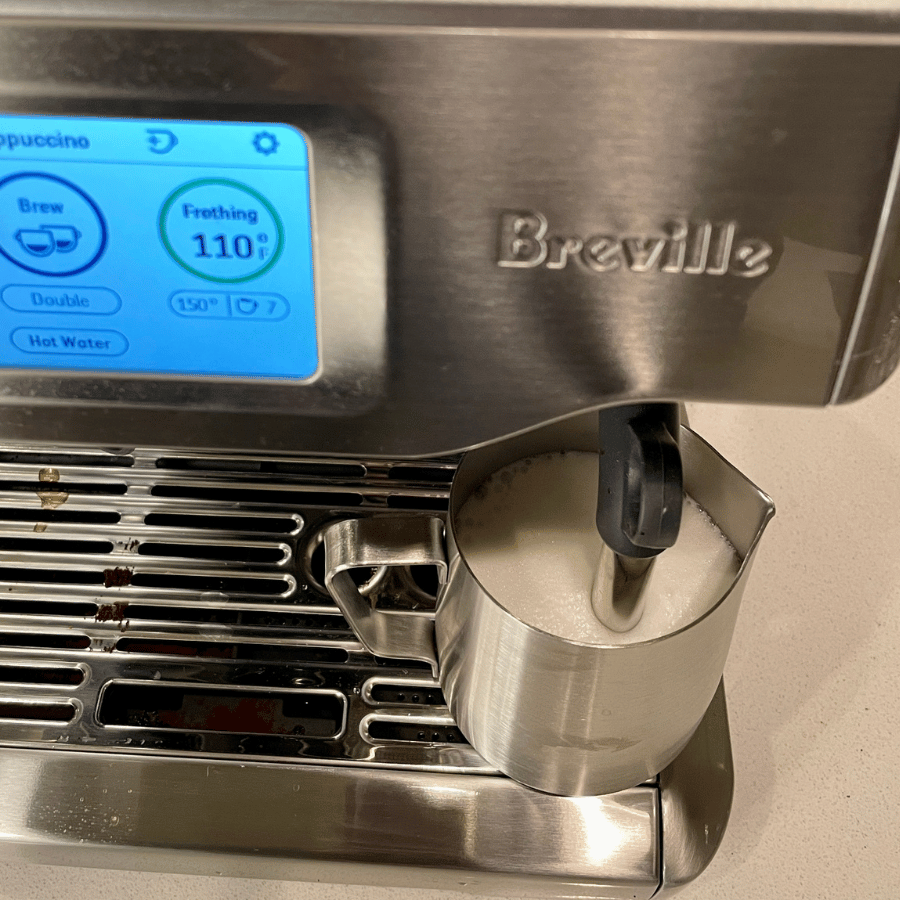
There are eight texture settings on the Barista Touch steam wand, and it made a difference. The 1 setting was heated milk, 3 was my pick for steamed milk, and 7-8 created an airy cappuccino foam.
Also, the Touch steam wand is self-cleaning. When you remove the milk jug, wipe the wand with a cloth and the wand will purge itself.
On top of that, the steam wand is partially insulated with a plastic layer beneath the metal. That prevents the milk from getting super-heated and crusted onto the steam, and makes the cleaning MUCH easier. This is a big convenience upgrade for people like myself, who hate the process of scrubbing a crusty steam wand with potential for burns too.
Aficionados will argue the Barista Pro steam wand is better because it rotates 360 degrees for the perfect milk aeration and stretching. That’s true. You can make better milk and latte art… if you know how.
Overall, I was impressed by the Touch steam wand (coming from someone who struggles here). The Pro has more potential with manual operation, so think of the convenience value.
Drink Options
When it comes to drink options, Barista Touch is the winner. There are customizable settings for a latte, flat white, and more. This comes back to the steam wand, where you can adjust the texture and temperature levels with ease. You can also adjust the coffee strength, milk temperature, and texture.
There’s also more room to customize the water temperature on the Barista Touch with 10 settings (from -5 to +5). The steam wand also has eight texture settings and granular milk temperature too.
The one thing I didn’t care for on the Touch display was the customization by time. Usually, you order espresso by size, like one or two ounces, not a 30-second or 45-second drink. Most machines, including the Pro, are programmed by volume, which I like. I recommend using a scale when making a custom drink on the Touch, instead of relying on how long it takes.
Apart from having the option to save eight drink recipes, the Barista Touch comes with five pre-programmed drinks: espresso, Americano, cappuccino, flat white, and latte, plus a hot water option for making teas.

The Barista Pro doesn’t come with this option. Not because you can’t make different espresso drinks. You certainly can. Instead, the Pro is a more “classic” semi-automatic espresso machine where you make the espresso and steamed milk by hand.
The Barista Pro has the advantage, mostly because it’s simple, which really matters when testing milk-based espresso drinks. However, the Pro is better with pure espresso drinks given the customization over shot volume.
Aesthetics
Both Barista Pro and Barista Touch have very similar aesthetics. They have the classic “Breville look” with brushed stainless steel exteriors.

Both machines have modest footprints
- Breville Barista Pro: 13.9 x 16.1 x 16 inches, weighing 20 pounds.
- Breville Barista Touch: 12.7 x 15.5 x 16 inches, and it’s somewhat heavier at 26.8 pounds.
The Barista Touch is a little slimmer, and it lacks the Pro’s big knobs for steaming and grinding. I like the slimness of the Touch, which fits better in my city apartment.
Both espresso machines come with a removable drip tray with a storage basket behind them. There’s a water tank with a 67oz capacity and a water spout that angles into the cup. The water tank is removable in both machines, so there’s no need to use a pitcher for refilling. Each has a low water sensor too.
Price and Value: Pay More for the Barista’s Touch Advanced Features
Both Barista Touch and Barista Pro are fairly priced espresso machines. In absolute terms, both machines are significant investments. That said, we’ve always found in our espresso reviews that you get what you pay for.
In terms of value, both espresso machines are worth it. They have a built-in grinder for coffee beans, fast heating technology, and high-quality steam wands. The stainless steel is extremely durable, so you can expect these machines to last for years.
The Barista Pro is the cheaper of the two machines:
In terms of price, the Barista Touch coffee machine is roughly two hundred dollars more expensive than the Barista Pro. With Barista Touch, you’ll get an interactive touchscreen, eight pre-programmed recipes, and a powerful automatic steam wand.
Is the price difference worth it? It’s up to you. Do you really need a touchscreen? What about the pre-programmed coffee recipes? It’s nice to have, but if this won’t make a big difference in your daily coffee machine usage, you don’t need it, so there’s no need to pay extra for it.
Note, Breville’s site has more color options for both machines.
Key Similarities: High-Quality Espresso
I talked a lot about the crucial differences between these espresso machines, but it’s important to point out the main similarity: they both have good internals and make quality espresso.
Espresso Quality And Machine Internals
Both Breville Barista Touch and Barista Pro have a Thermojet heating system with the water ready for brewing in 3 seconds. It’s faster than most other espresso machines and the thermocoil system on the Breville Barista Express. The fast heating time extends to both brewing and steaming temperatures.
It took me about one minute from pushing start to sipping espresso. Now, I do recommend taking the time to run a blank shot of water through the machine to heat up the brew head, as the Thermojet is so efficient that it doesn’t heat all the internal piping. A blank shot will really improve your espresso with a more consistent water temperature.
Apart from thermojet technology, both machines have digital temperature control with a PID. The PID is a sensor that makes sure water temperature is consistent. Thanks to PID, the water temperature oscillates less, and you won’t have boiling water come out of the machine.
The PID ensures a consistent temperature for optimal brew extraction. As a result, you’ll have a flavorful and bold espresso every time you pull the shot.

Also, keep in mind that these machines have thermoblock heating systems. You can’t brew and steam the milk simultaneously. However, the wait time between these two operations is negligible thanks to Thermojet’s extremely fast heating time.
Finally, the low-pressure pre-infusion contributes to high-quality espresso shots. Both machines have a pre-infusion option. This wets the grounds at low pressure before water is forced through the coffee at high pressure. Pre-infusion evens out the coffee puck, meaning the water flows more evenly for better extraction and flavor of espresso.
Integrated Burr Grinder
Another similarity between Breville Barista Touch and Breville Barista Pro is the integrated burr grinder. Both machines have a conical burr grinder that lets you choose how fine you want the ground coffee to be and how much coffee grounds you want.

Both grinders have 30 sizes, which is a good thing for these options. More settings give you more room to dial-in the right setting. It’s important to get the right grind size for coffee, particularly for espresso. The right grind size varies by bean, and Breville’s 30 settings make it easy to get the best espresso flavor.
You set the ground coffee per serving with each grinder, based on time. Place the portafilter under the grinder, hit the button to start, and you’ll get a full basket.

It’s easier to measure each portion and setting the portafilter leaves less of a mess.
Recommendation: Which Machine Is Better
Both the Breville Barista Pro and Barista Touch are great semi-automatic espresso machines. They make the same espresso thanks to the Thermojet system and integrated burr grinder.
However, the two machines have different advanced features at very different price points. I’m not going to give a strong opinion, but it depends on you.
You should ask what you value:
- Convenience, ease, and milk drinks = Barista Touch. You won’t regret the automatic steam wand for lattes, and touch screen is nicer.
Breville Barista Touch is more automated compared to Breville Barista Pro. There’s a lower learning curve thanks to the pre-programmed espresso recipes and a high level of customization, as the parameters can be adjusted.

Breville Barista Touch has a touch screen with five pre-programmed drinks, and eight customized drink settings. It uses the latest Thermojet heating, an integrated burr grinder, and an automatic steam wand. A great option for those who want ease of use, especially with milk frothing.
- Control and price = Barista Pro. If you want more control and saving money, or make more espresso than lattes, the screen and steam wand won’t matter to you. You can do more with the Pro too.
The Breville Barista Pro has a more classic brewing system and a manual steam wand. It has some learning curve and is slightly less suited for beginners.

Barista Pro is one of our favorite Breville espresso machines. It uses the latest Thermojet technology, an integrated burr grinder, and a manual four-hole steam wand. The LCD display is easy to program across multiple inputs.
Breville Barista Pro vs. Breville Barista Touch: Final Thoughts
Deciding a winner between Breville Barista Pro. vs. Breville Barista Touch really depends. Ultimately, it comes down to your budget and preferences, but whichever of these machines you choose, you’ll get a high-quality coffee device that will last for years.
You can also see the full lineup of Breville espresso machines, where we summarize the different features of every single machine.